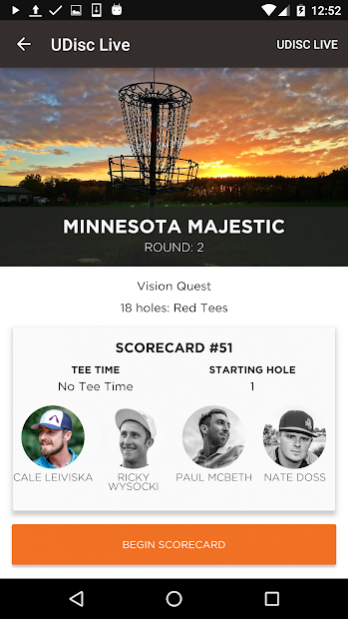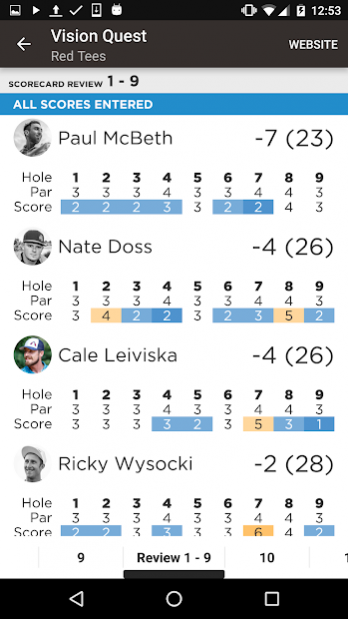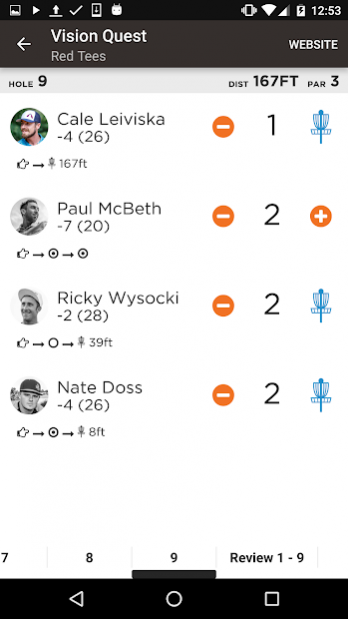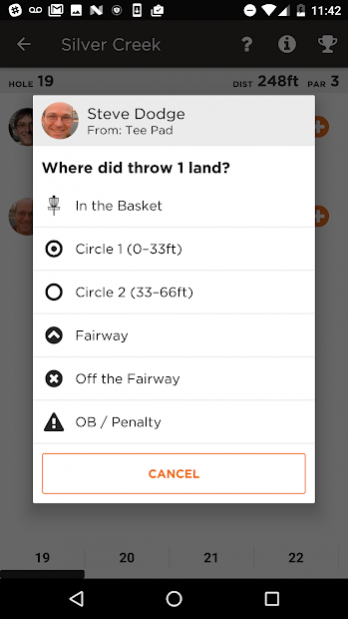UDisc Live - Scorekeeper App 1.6.2
Free Version
Publisher Description
WARNING: this app has no functionality unless you are keeping score for a pre-registered tournament using UDisc Instant Scoring.
UDisc Live allows score keepers for using UDisc Instant Scoring to easily enter scores from a hand-crafted mobile app.
Go here for scorekeeper training: https://udisclive.com/help
UDisc live is a familiar, but new take on scoring a round of disc golf - instead of entering the number of strokes for each player, data is entered for every stroke - this level of detail allows dozens of statistics to be calculated instantly for consumption by fans of the event.
How to score with UDisc Live:
1.) It's best to have dedicated score keepers who have 1 job, which is to enter scores via UDisc Live - if players are keeping score, enable "fast scoring" from the settings button on the tee time page. See https://udisclive.com/help#advancedScoring
2.) Since data has to be entered about every throw, try to enter the stroke as soon as the throw happens so it's easier to remember.
When entering a stroke, ask yourself, "where did the disc land?" One of the following can be chosen: off fairway, fairway, circle 1 (0-10m), circle 2 (10-20m), OB or In The Basket. If the disc lands in the basket, select the approximate distance of the made putt.
There is one exception: if the throw goes "OB" you will be asked to select from where the player is taking their drop throw from before you enter the next throw. This adds the OB stroke and tells us where the drop zone is located.
If you have feedback, please contact us on facebook @udisclive - Thanks for using UDisc Live!
About UDisc Live - Scorekeeper App
UDisc Live - Scorekeeper App is a free app for Android published in the Health & Nutrition list of apps, part of Home & Hobby.
The company that develops UDisc Live - Scorekeeper App is UDisc LLC. The latest version released by its developer is 1.6.2. This app was rated by 1 users of our site and has an average rating of 5.0.
To install UDisc Live - Scorekeeper App on your Android device, just click the green Continue To App button above to start the installation process. The app is listed on our website since 2021-04-02 and was downloaded 8 times. We have already checked if the download link is safe, however for your own protection we recommend that you scan the downloaded app with your antivirus. Your antivirus may detect the UDisc Live - Scorekeeper App as malware as malware if the download link to com.udisc.udisclive is broken.
How to install UDisc Live - Scorekeeper App on your Android device:
- Click on the Continue To App button on our website. This will redirect you to Google Play.
- Once the UDisc Live - Scorekeeper App is shown in the Google Play listing of your Android device, you can start its download and installation. Tap on the Install button located below the search bar and to the right of the app icon.
- A pop-up window with the permissions required by UDisc Live - Scorekeeper App will be shown. Click on Accept to continue the process.
- UDisc Live - Scorekeeper App will be downloaded onto your device, displaying a progress. Once the download completes, the installation will start and you'll get a notification after the installation is finished.